VALIDATE LIKE
The VALIDATE LIKE attribute instructs 4GL to validate the data entered into
the field, using the validation rules that the Column Attributes Dictionary
assigned to the specified database column in the syscolval table.
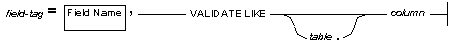 field-tag is the field tag that you declared in the SCREEN section.
table is the unqualified name or the alias of a database table, synonym, or view, as declared in the TABLES section. (This is not required unless several columns in different tables have the
same name, or if the table is an external table or an external, distributed
table.)
column is the name of a column in table, or (if you omit table) the unique identifier
of a column in one of the tables that you declared in the TABLES section.
This attribute is equivalent to listing all the attributes that you have
assigned to table.column in the syscolval table.
The restrictions on the DISPLAY LIKE attribute also apply to this attribute.
You do not need the VALIDATE LIKE attribute if table.column is the same as field
name. You cannot specify a column of data type BYTE as table.column.
Related Attributes
field-tag is the field tag that you declared in the SCREEN section.
table is the unqualified name or the alias of a database table, synonym, or view, as declared in the TABLES section. (This is not required unless several columns in different tables have the
same name, or if the table is an external table or an external, distributed
table.)
column is the name of a column in table, or (if you omit table) the unique identifier
of a column in one of the tables that you declared in the TABLES section.
This attribute is equivalent to listing all the attributes that you have
assigned to table.column in the syscolval table.
The restrictions on the DISPLAY LIKE attribute also apply to this attribute.
You do not need the VALIDATE LIKE attribute if table.column is the same as field
name. You cannot specify a column of data type BYTE as table.column.
Related Attributes