INVISIBLE
The INVISIBLE attribute prevents user-entered data from being echoed on the
screen during CONSTRUCT, INPUT, INPUT ARRAY, or PROMPT statement.
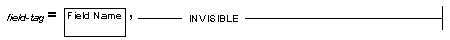 field-tag is the field tag that you declared in the SCREEN section.
Characters that the user enters in a field with this attribute are not
displayed during data entry, but the cursor moves through the field as the user types.
No other aspects of data entry are affected by the INVISIBLE attribute.
If you specify INVISIBLE and any other display attribute for a field, then 4GL
ignores the INVISIBLE attribute.
The INVISIBLE attribute has no effect on editing BYTE or TEXT fields.
This attribute does not prevent a DISPLAY, DISPLAY ARRAY, DISPLAY FORM,
MESSAGE, or OPEN WINDOW statement from displaying data in the field.
Specify the INVISIBLE attribute, rather than COLOR = BLACK, if you do not want
the field to display what the user types during data entry. (The BLACK color
attribute displays black characters on a color or monochrome terminal.)
Related Attributes
field-tag is the field tag that you declared in the SCREEN section.
Characters that the user enters in a field with this attribute are not
displayed during data entry, but the cursor moves through the field as the user types.
No other aspects of data entry are affected by the INVISIBLE attribute.
If you specify INVISIBLE and any other display attribute for a field, then 4GL
ignores the INVISIBLE attribute.
The INVISIBLE attribute has no effect on editing BYTE or TEXT fields.
This attribute does not prevent a DISPLAY, DISPLAY ARRAY, DISPLAY FORM,
MESSAGE, or OPEN WINDOW statement from displaying data in the field.
Specify the INVISIBLE attribute, rather than COLOR = BLACK, if you do not want
the field to display what the user types during data entry. (The BLACK color
attribute displays black characters on a color or monochrome terminal.)
Related Attributes