START REPORT
The START REPORT statement begins processing a 4GL report.
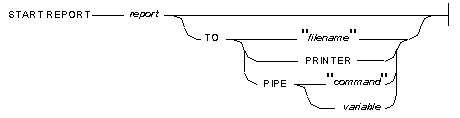 command is a quoted string, containing a command to receive report output.
filename is a quoted string, containing the name of the file to receive the report
output. The filename can include a pathname.
report is the name of a report, as declared in a REPORT statement.
is a character variable, containing a command to receive output.
Use the START REPORT statement in a report driver to begin processing a
report. This statement does the following:
Identifies a REPORT routine to format the input records.
Specifies where to send the formatted output from the REPORT routine.
Initializes any page headers in the FORMAT section of the report.
The START REPORT statement typically occurs just before a FOR, FOREACH, or
WHILE loop in which you use the OUTPUT TO REPORT statement to send input records
to the report. After the loop has terminated, you can execute the FINISH REPORT
statement to complete the report.
Do not use the START REPORT statement to reference a report that is already
running; if you do, any output will be unpredictable but probably useless.
If the START REPORT statement contains no TO clause to specify a destination
for output from the report, the REPORT TO clause of the REPORT definition
specifies the destination. Output goes to the Report window, if neither START REPORT
nor the REPORT definition specifies a destination.
References
FINISH REPORT
OUTPUT TO REPORT
REPORT
command is a quoted string, containing a command to receive report output.
filename is a quoted string, containing the name of the file to receive the report
output. The filename can include a pathname.
report is the name of a report, as declared in a REPORT statement.
is a character variable, containing a command to receive output.
Use the START REPORT statement in a report driver to begin processing a
report. This statement does the following:
Identifies a REPORT routine to format the input records.
Specifies where to send the formatted output from the REPORT routine.
Initializes any page headers in the FORMAT section of the report.
The START REPORT statement typically occurs just before a FOR, FOREACH, or
WHILE loop in which you use the OUTPUT TO REPORT statement to send input records
to the report. After the loop has terminated, you can execute the FINISH REPORT
statement to complete the report.
Do not use the START REPORT statement to reference a report that is already
running; if you do, any output will be unpredictable but probably useless.
If the START REPORT statement contains no TO clause to specify a destination
for output from the report, the REPORT TO clause of the REPORT definition
specifies the destination. Output goes to the Report window, if neither START REPORT
nor the REPORT definition specifies a destination.
References
FINISH REPORT
OUTPUT TO REPORT
REPORT
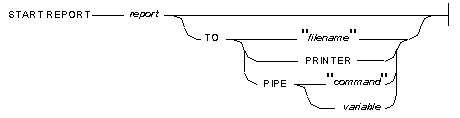 command is a quoted string, containing a command to receive report output.
filename is a quoted string, containing the name of the file to receive the report
output. The filename can include a pathname.
report is the name of a report, as declared in a REPORT statement.
command is a quoted string, containing a command to receive report output.
filename is a quoted string, containing the name of the file to receive the report
output. The filename can include a pathname.
report is the name of a report, as declared in a REPORT statement.