FIELD_TOUCHED( )
The FIELD_TOUCHED( ) operator tests whether the user has made any change in a
specified field (or list of fields) of the current 4GL form. (This operator can
only appear within CONSTRUCT, INPUT, or INPUT ARRAY statements.)
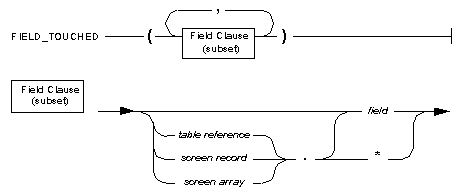 field is a field identifier (from the ATTRIBUTES section of the form specification
file).
screen array is the 4GL identifier that you declared for a screen array in the INSTRUCTIONS
section of the form specification file.
screen record is the 4GL identifier that you declared for a screen record.
table reference is a table name, alias, or synonym (or FORMONLY keyword).
The FIELD_TOUCHED( ) operator returns a Boolean value TRUE (meaning that the
user made a change to the field) when a DISPLAY statement displays data in any
of the specified fields, or the user presses any of the following keys:
A printable character (including the Spacebar)
CONTROL-X (character delete)
CONTROL-D (clear to end of field)
After any of these keystrokes, the FIELD_TOUCHED( ) operator returns TRUE,
regardless of whether the keystroke has changed the value in the field.
Otherwise, the FIELD_TOUCHED( ) operator returns FALSE if none of the
specified fields are edited. Moving through a field (by pressing Enter, Tab, or the
Arrow keys, or by using the mouse without entering anything) does not mark a field
as "touched."
References
Boolean Operators
FGL_KEYVAL( )
FGL_LASTKEY( )
GET_FLDBUF( )
INFIELD( )
field is a field identifier (from the ATTRIBUTES section of the form specification
file).
screen array is the 4GL identifier that you declared for a screen array in the INSTRUCTIONS
section of the form specification file.
screen record is the 4GL identifier that you declared for a screen record.
table reference is a table name, alias, or synonym (or FORMONLY keyword).
The FIELD_TOUCHED( ) operator returns a Boolean value TRUE (meaning that the
user made a change to the field) when a DISPLAY statement displays data in any
of the specified fields, or the user presses any of the following keys:
A printable character (including the Spacebar)
CONTROL-X (character delete)
CONTROL-D (clear to end of field)
After any of these keystrokes, the FIELD_TOUCHED( ) operator returns TRUE,
regardless of whether the keystroke has changed the value in the field.
Otherwise, the FIELD_TOUCHED( ) operator returns FALSE if none of the
specified fields are edited. Moving through a field (by pressing Enter, Tab, or the
Arrow keys, or by using the mouse without entering anything) does not mark a field
as "touched."
References
Boolean Operators
FGL_KEYVAL( )
FGL_LASTKEY( )
GET_FLDBUF( )
INFIELD( )
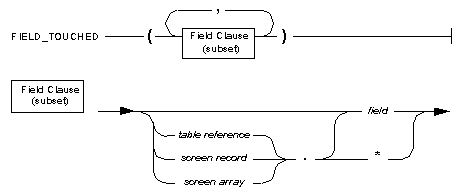 field is a field identifier (from the ATTRIBUTES section of the form specification
file).
screen array is the 4GL identifier that you declared for a screen array in the INSTRUCTIONS
section of the form specification file.
screen record is the 4GL identifier that you declared for a screen record.
table reference is a table name, alias, or synonym (or FORMONLY keyword).
The FIELD_TOUCHED( ) operator returns a Boolean value TRUE (meaning that the
user made a change to the field) when a DISPLAY statement displays data in any
of the specified fields, or the user presses any of the following keys:
A printable character (including the Spacebar)
CONTROL-X (character delete)
CONTROL-D (clear to end of field)
After any of these keystrokes, the FIELD_TOUCHED( ) operator returns TRUE,
regardless of whether the keystroke has changed the value in the field.
Otherwise, the FIELD_TOUCHED( ) operator returns FALSE if none of the
specified fields are edited. Moving through a field (by pressing Enter, Tab, or the
Arrow keys, or by using the mouse without entering anything) does not mark a field
as "touched."
References
Boolean Operators
FGL_KEYVAL( )
FGL_LASTKEY( )
GET_FLDBUF( )
INFIELD( )
field is a field identifier (from the ATTRIBUTES section of the form specification
file).
screen array is the 4GL identifier that you declared for a screen array in the INSTRUCTIONS
section of the form specification file.
screen record is the 4GL identifier that you declared for a screen record.
table reference is a table name, alias, or synonym (or FORMONLY keyword).
The FIELD_TOUCHED( ) operator returns a Boolean value TRUE (meaning that the
user made a change to the field) when a DISPLAY statement displays data in any
of the specified fields, or the user presses any of the following keys:
A printable character (including the Spacebar)
CONTROL-X (character delete)
CONTROL-D (clear to end of field)
After any of these keystrokes, the FIELD_TOUCHED( ) operator returns TRUE,
regardless of whether the keystroke has changed the value in the field.
Otherwise, the FIELD_TOUCHED( ) operator returns FALSE if none of the
specified fields are edited. Moving through a field (by pressing Enter, Tab, or the
Arrow keys, or by using the mouse without entering anything) does not mark a field
as "touched."
References
Boolean Operators
FGL_KEYVAL( )
FGL_LASTKEY( )
GET_FLDBUF( )
INFIELD( )